Client Services Incorporated (CSI) looks forward to establishing a positive relationship with all the debt servicing agents (DSA) supporting the consumers who have accounts placed with us from our clients. To that end this site will explain the onboarding process, how consumer information will be exchanged and settlements negotiated, and how to keep your account information current. Whether it is for one or multiple consumers we strive to use the benefits of technology as much as possible to mitigate errors and compliance violations.
CSI determines a consumer has opted to use a DSA by the consumer notifying our agents and by the DSA contacting us directly.
1. Consumer Notifies Our Agent
When a consumer notifies us they will be using a DSA to represent them, we attempt to capture the DSA’s contact information. If provided, we will use that information to contact the DSA directly and obtain legal representation documents before negotiating any type of settlement verbally. Legal documents can be mailed or uploaded to our secure DSA portal (account is required).
2. DSA Contacts Us Directly
We provide an automated method for you to notify us and provide the necessary legal documents when a consumer contacts you for representation. Afterwards our agents use company algorithms to control volume and selectively contact you to negotiate settlements over the phone.
- Initial contact – If this is your first time working with CSI you can email your information (full name, mailing address, email address, phone number(s), and agency name) to DSA.Communications@www.clientservices.com to initiate a relationship. Do not include any consumer information in this request. Once the request is received our lead DSA agent will generate a reference number (ie Firm #) for your agency and contact you to discuss your next steps.
- Active relationship – We prefer to receive consumer information through our secure DSA portal but will accept low volume requests (less than 20/year) over the phone and documents by mail. For higher volume requests, you will need to email a completed “FTP New Partner Setup Request” form to DSA.Communications@www.clientservices.com so we can setup your account on our DSA portal. Your completed form is used by our technicians to contact you with your credentials and to walk you through a test upload. In consideration of the Gramm–Leach–Bliley Act, this account allows you to confidently:
- Upload Consumer Account Status files with bulk lists of consumer IDs used to scrub against our system to identify consumers placed with CSI by one of our clients
- Determine your Firm # and update your contact information
How to Upload DSA Specific Files to CSI
CSI uses file transfer protocols (FTP) to securely ingest consumer information provided by a debt servicing agency (DSA). There is a FTP web portal available for direct file uploads or DSAs are welcome to use their own FTP tools. As mentioned earlier, you will need to download, complete and email CSI’s “FTP New Partner Setup Request” form to DSA.Communications@www.clientservices.com so we can setup your account on our DSA portal. We currently accept Consumer Account Status files and will in the future accept legal representation document and process payment sheets as well. Files should be uploaded to the “ToCSI” folder in each DSA’s respective portal account. The “FromCSI” folder is available for information needing sent back to the DSA and is not used at this time.
DOWNLOAD FTP NEW PARTNER SETUP REQUEST
- Processing a Consumer Account Status (CAS) file: A CAS file is used as input for a scrub process that outputs a list of consumers placed with CSI by one of our clients and represented by the DSA who submitted the file. The file needs to adhere to the following guidelines.
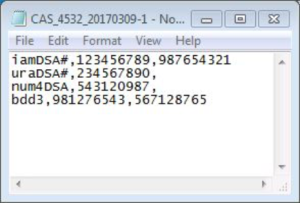
Fig 1 CAS File
- File name is “CAS” + “_” + Firm # + “_” + YYYYMMDD + “-“ + Increment #, (where YYYY is the 4 digit year, MM is the 2 digit month, and DD is the 2 digit day on when the file is uploaded, and increment # is a counter for the number of files sent in a day starting with ‘1’). In Fig 1, Firm # is 4532 and YYYY is 2017, MM is 03, and DD is 09.
- Input file format – a comma delimited file with no headings having three columns: DSA’s debtor reference # (at least 4 characters, no commas), debtor SSN, co-debtor SSN (if applicable). In Fig 1, the first and fourth rows have co-debtor SSNs while the second and third do not; the debtor reference #s are iamDSA#, uraDSA#, num4DSA, bdd3; the debtor SSNs are 123456789, 234567890, 543120987, 981276543; and the co-debtor SSNs are 987654321, 567128765.
- Encrypted with Pretty Good Privacy keys and uploaded to the “ToCSI” folder
After the file is sent to CSI, we will validate the integrity of the file and then search for consumers placed with us. The DSA’s POC will receive a status email if the file format was invalid or was successfully processed for matches. Invalid files will be deleted to avoid adverse affects to the integrity of our data. That DSA’s representatives we have on file will get a phone call from one of our DSA agents with the search results and to subsequently request legal representation documents for any matches. We retain files for 60 days and re-run the file against the scrub weekly for 30 days unless a new file is uploaded.
While the steps are few to establishing and maintaining a relationship with CSI, we look forward to personally and collegially working with you over time. If you need additional information please contact us by email at DSA.Communications@www.clientservices.com and someone will respond to your request.